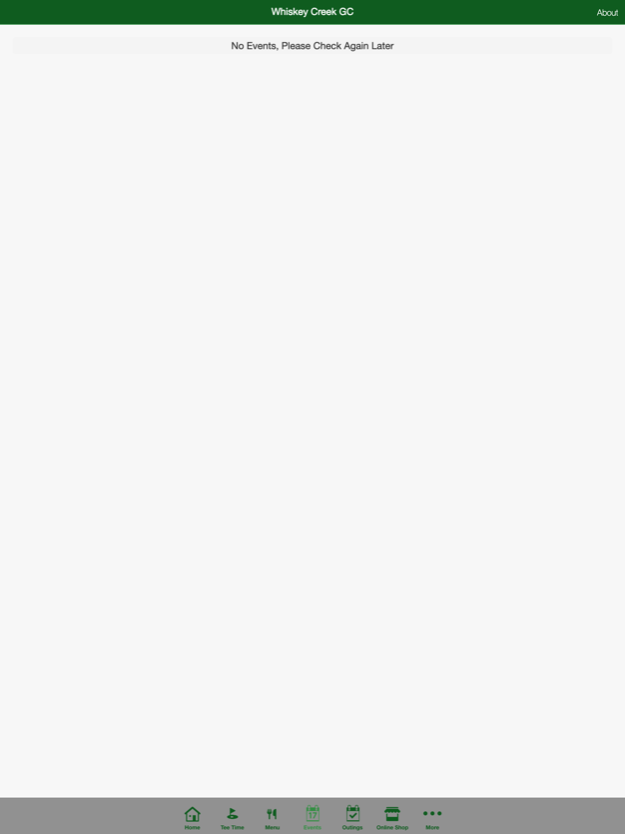Whiskey Creek Golf Club 1.5.0
Free Version
Publisher Description
With the Whiskey Creek Golf Club app, users will be able to receive notifications, book tee times, view club info, events, activities, and more!
Centrally located about an hour from Washington, DC and Baltimore, at the end of a mile-long drive through forest and field, Whiskey Creek Golf Club has a feeling of privacy and seclusion. Bordered by a high ridge of hardwoods and a winding, free-flowing creek, the property contains many different environments and natural features including springs, streams, stone walls, wetlands, rock outcroppings, broad meadows, pine forests and dramatic views of the Catoctin Mountains. Architect J.Michael Poellot and design consultant Ernie Els, a 2-time United States Open Champion, designed Whiskey Creek to take full advantage of it's spectacular setting.
May 31, 2023
Version 1.5.0
Bug fixes. General stability updates.
About Whiskey Creek Golf Club
Whiskey Creek Golf Club is a free app for iOS published in the Food & Drink list of apps, part of Home & Hobby.
The company that develops Whiskey Creek Golf Club is Whiskey Creek Golf Course. The latest version released by its developer is 1.5.0.
To install Whiskey Creek Golf Club on your iOS device, just click the green Continue To App button above to start the installation process. The app is listed on our website since 2023-05-31 and was downloaded 0 times. We have already checked if the download link is safe, however for your own protection we recommend that you scan the downloaded app with your antivirus. Your antivirus may detect the Whiskey Creek Golf Club as malware if the download link is broken.
How to install Whiskey Creek Golf Club on your iOS device:
- Click on the Continue To App button on our website. This will redirect you to the App Store.
- Once the Whiskey Creek Golf Club is shown in the iTunes listing of your iOS device, you can start its download and installation. Tap on the GET button to the right of the app to start downloading it.
- If you are not logged-in the iOS appstore app, you'll be prompted for your your Apple ID and/or password.
- After Whiskey Creek Golf Club is downloaded, you'll see an INSTALL button to the right. Tap on it to start the actual installation of the iOS app.
- Once installation is finished you can tap on the OPEN button to start it. Its icon will also be added to your device home screen.